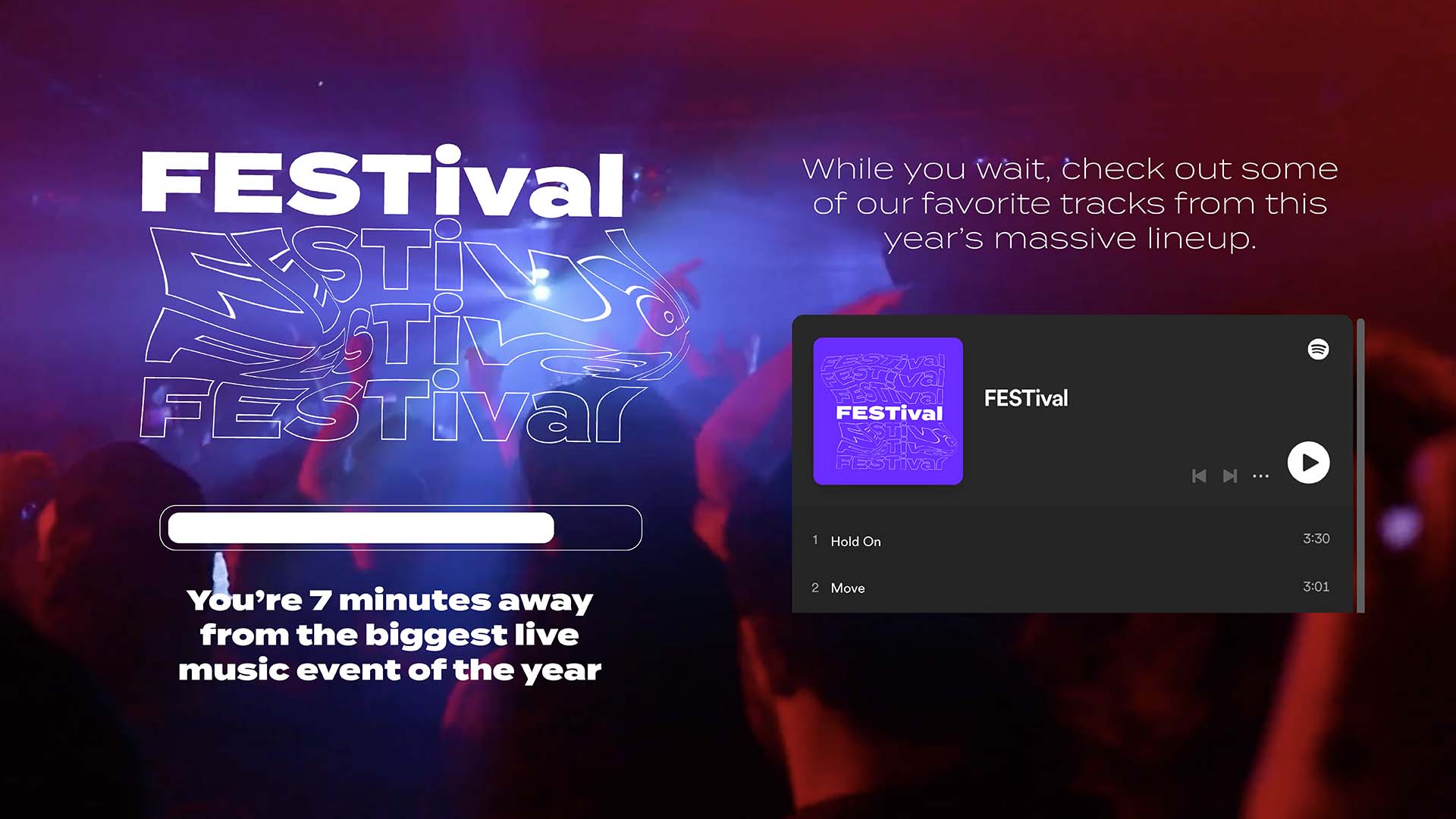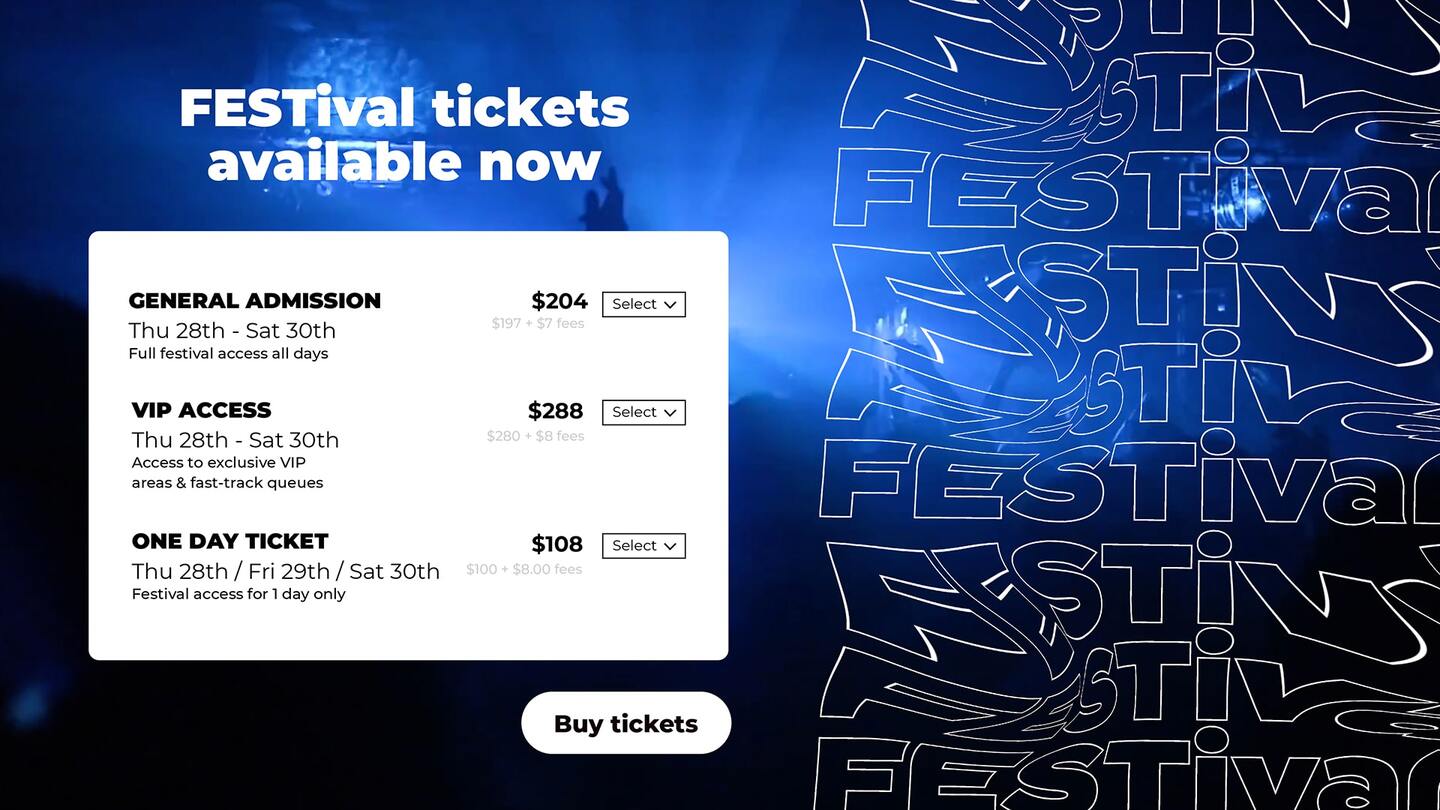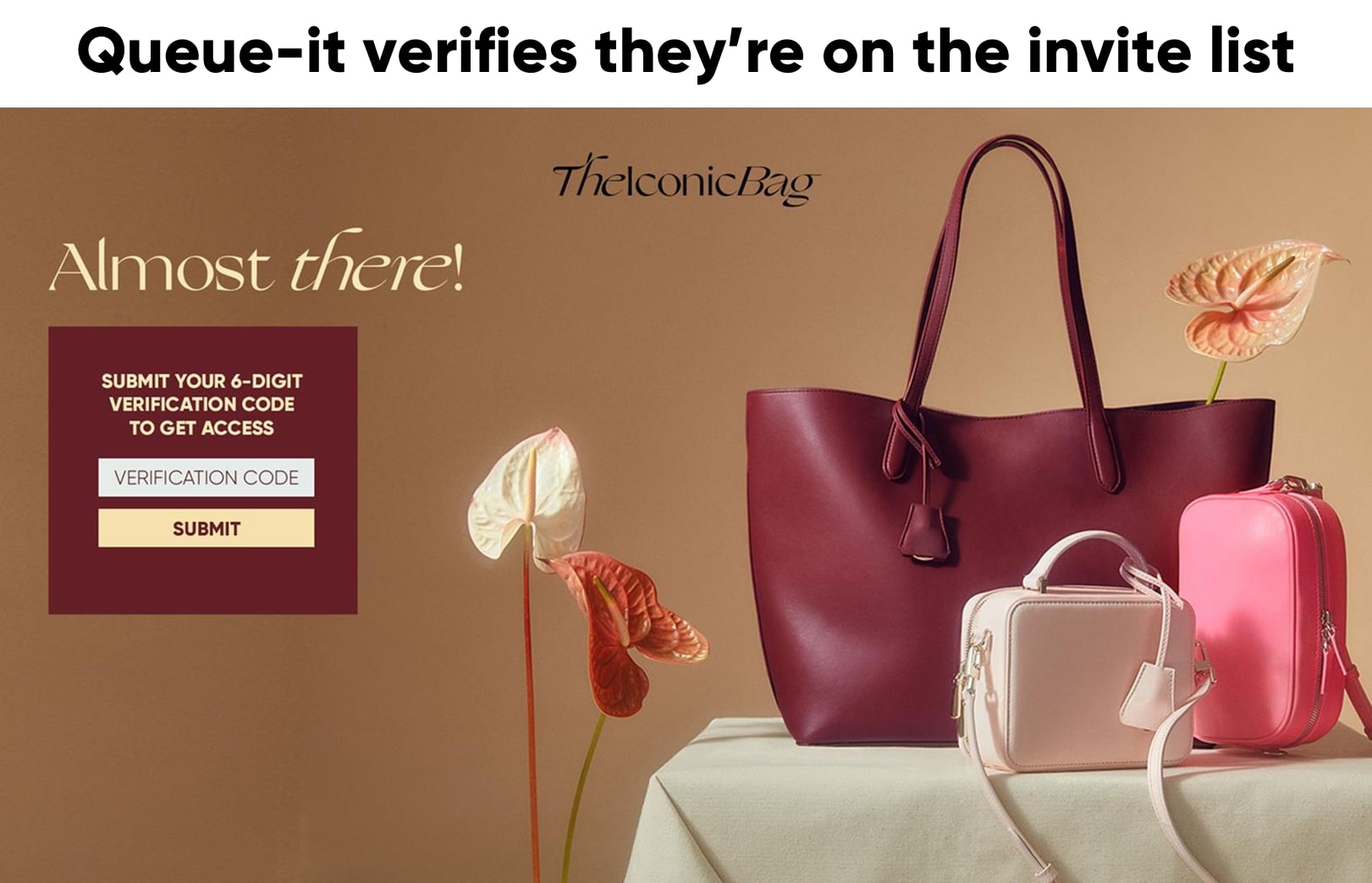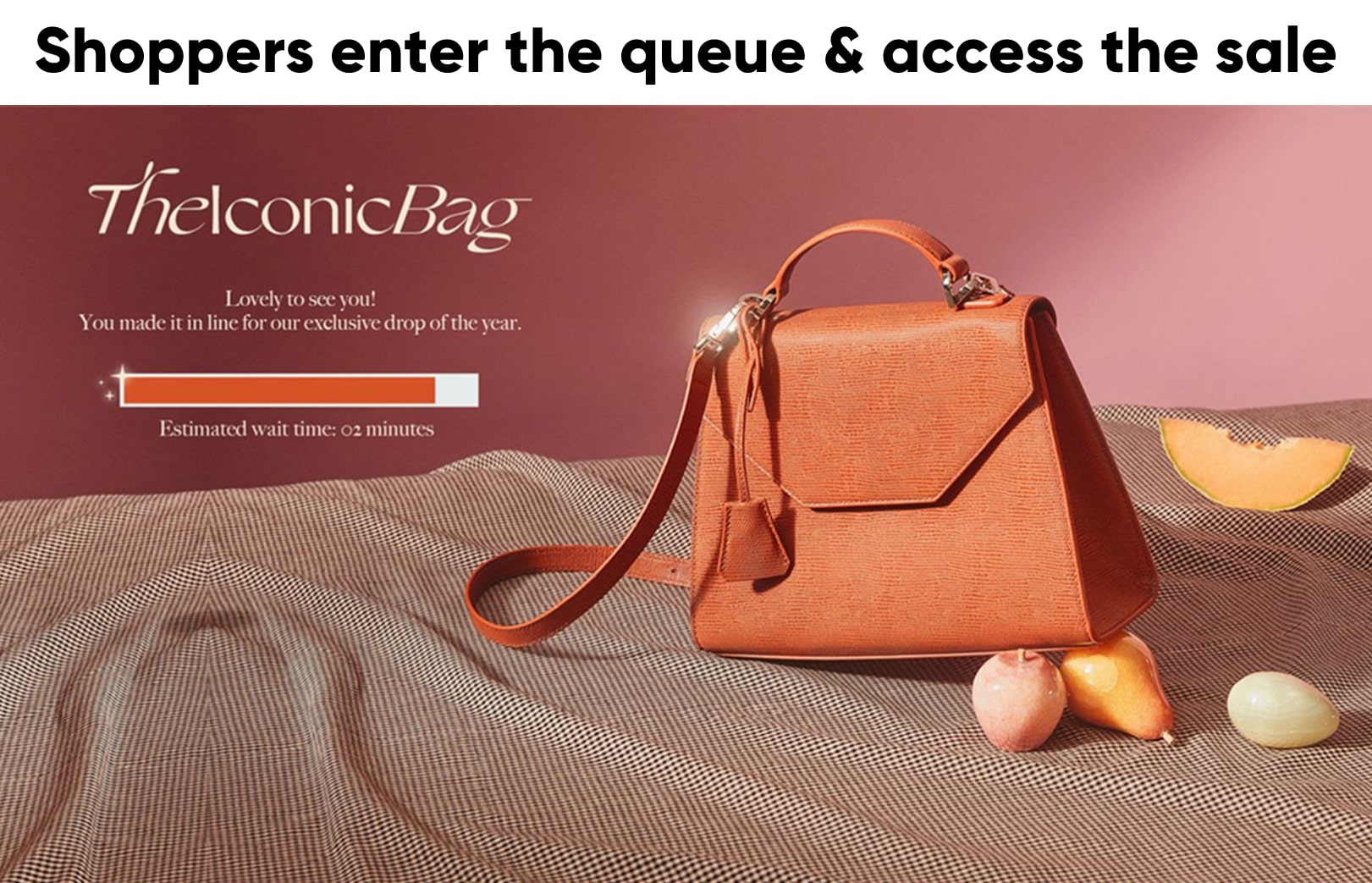Everything you need to know about virtual queues: How they work & key benefits
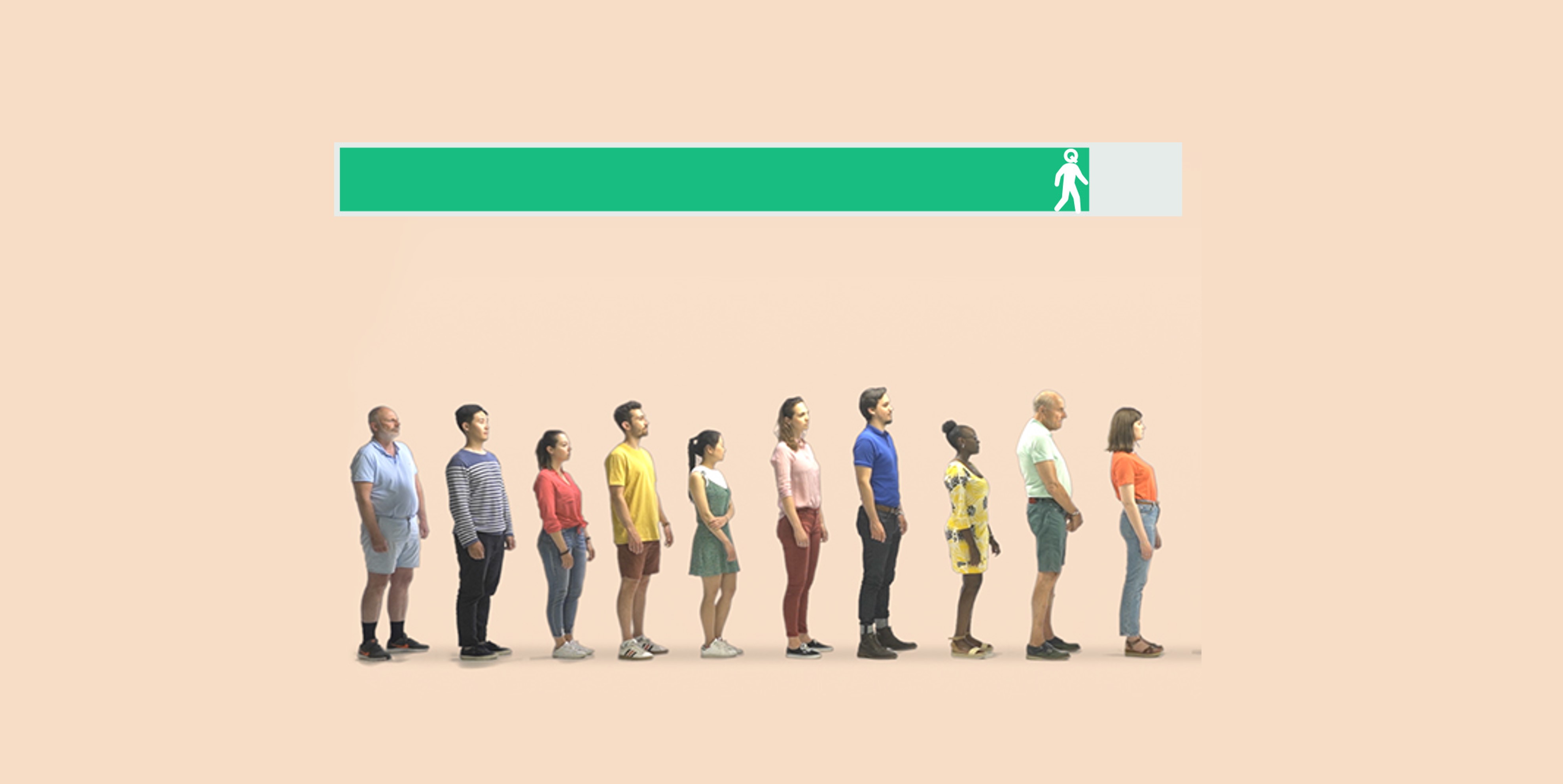
What are virtual queues? How does a virtual queue work? And why do major businesses and organizations need to queue people virtually? Get the answers to these questions and more in this definitive guide to virtual queues.
Table of contents
A virtual queue is a software solution used by businesses and organizations to control the flow of online traffic to their websites or mobile apps. Virtual queues prevent website crashes and ensure fairness in high-demand digital situations like concert ticket onsales, sneaker drops, and government registrations.
Most people experience virtual queues when they visit a website that’s hosting a high-demand event. You’ll visit Ticketmaster to get tickets, Snipes to get some popular new sneakers, or your country’s tax site to file your returns, and you’ll get redirected to a waiting page like the one below.
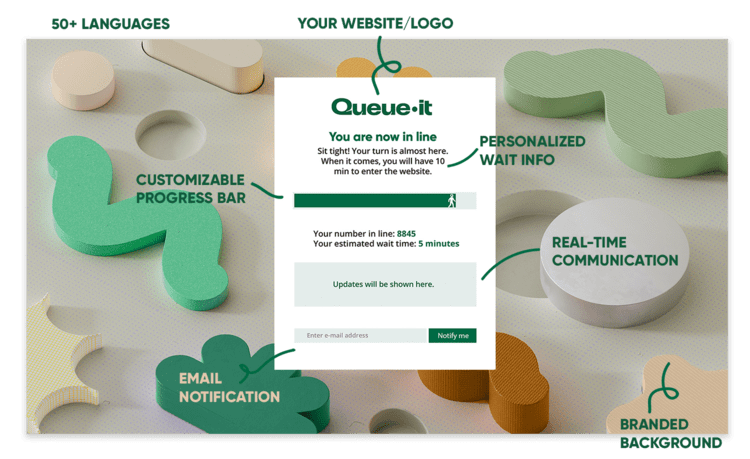
These online virtual queue pages often provided detailed wait information like your position in line, progress, and estimated wait time. Some include features like email notification, allowing you to get an email when it’s your turn; or transfer queue position, allowing you to switch devices without losing your spot.
When you get to the front of the queue and it’s your turn, you’re automatically flowed to the webpage or app you were trying to access.
RELATED: Virtual Waiting Room Buyer's Guide: How to Choose Your Virtual Queue System
Virtual queue systems work by automatically redirecting visitors to a digital queue when they perform an action the website owner wants to protect—such as visiting a landing page or adding a product to cart—or when traffic surges to levels that risk taking the site offline.
A simple HTTP 302 redirect seamlessly flows visitors from the site to a fully customizable virtual queue page, where they get their number in line, their estimated wait time, and a progress bar.
When it’s their turn, they’re automatically flowed back the website with a unique queue token that allows them to browse the website without restriction.
While virtual queues often look like the target website in style and URL, the visitors in them are actually hosted on the digital queue system provider’s infrastructure. This removes the strain from the target website’s servers while visitors wait for access.
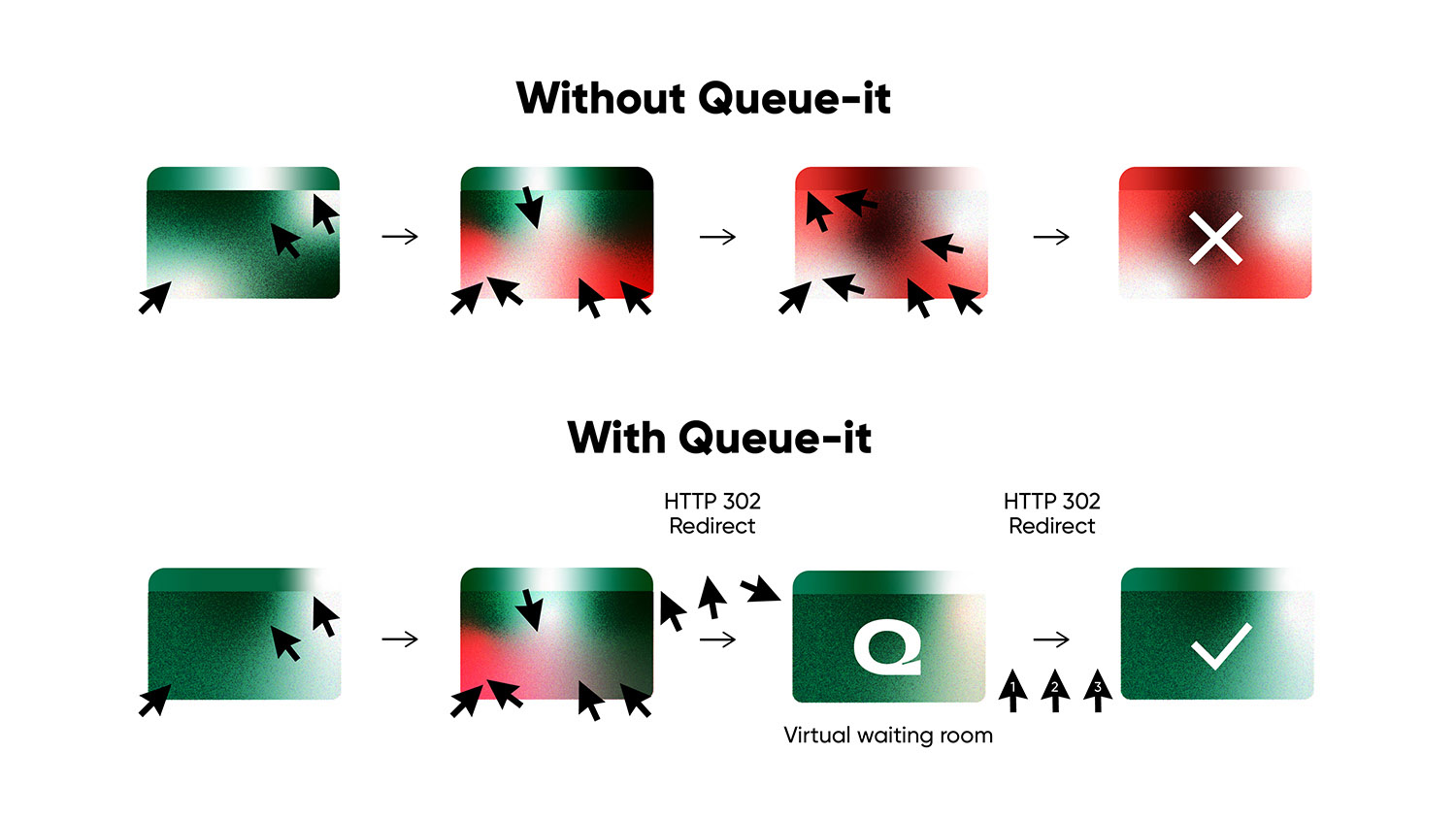
The virtual queue prevents site overload by allowing businesses and organizations to flow traffic to their site at the exact rate they choose, be it 100, 1,000, or 10,000 visitors per minute. Businesses can adjust this flow of traffic up and down on-the-fly based on how systems are performing.
Virtual queuing solutions work differently depending on the type of event, the company that’s running it, and the virtual queue software they’re using. But Queue-it’s virtual queue is configured to run in one of three ways, depending on the event type: (1) the timed release; (2) the unexpected traffic spike; and (3) the exclusive or early access event.
Discover the virtual queue system that’s right for you
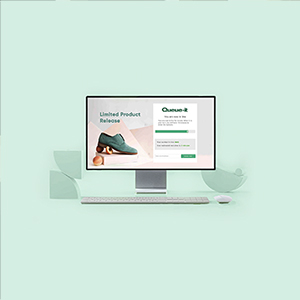
When companies run sales or registrations that start at a specific time, such as a product drop or ticket onsale, the virtual queue operates using a combination of randomization and first-in, first-out queuing.
With a timed release, all visitors that arrive before the sale or registration is live are automatically flowed to a pre-queue page with a timer that counts down till the event goes live.
When the timer hits zero, all visitors in the pre-queue are randomized, like in a raffle, then flowed to a standard online virtual queue in their randomly assigned order. People who join the queue after the randomization process are added to the back of the queue and proceed to the website in first-in, first-out order.
The carousel below shows the three stages of the user journey when a virtual queue is used for a timed release, in this case, a festival ticket sale.
Customers see a page with a countdown timer, then a virtual queue with detailed wait info, then they’re flowed to your site to make their purchase.
This randomization process offers three key benefits:
- It ensures all visitors who show up on time get an equal chance
- It protects the site from early spikes in traffic
- It removes the unfair speed advantages of online shopping bots
The chart below shows why the timed release approach is so important during large scheduled events. The data from Rock in Rio, one of the biggest festivals in the world, shows that before the ticket sale even went live at 7 pm, over 100,000 visitors already visited Ingresso.com to get tickets to the event.
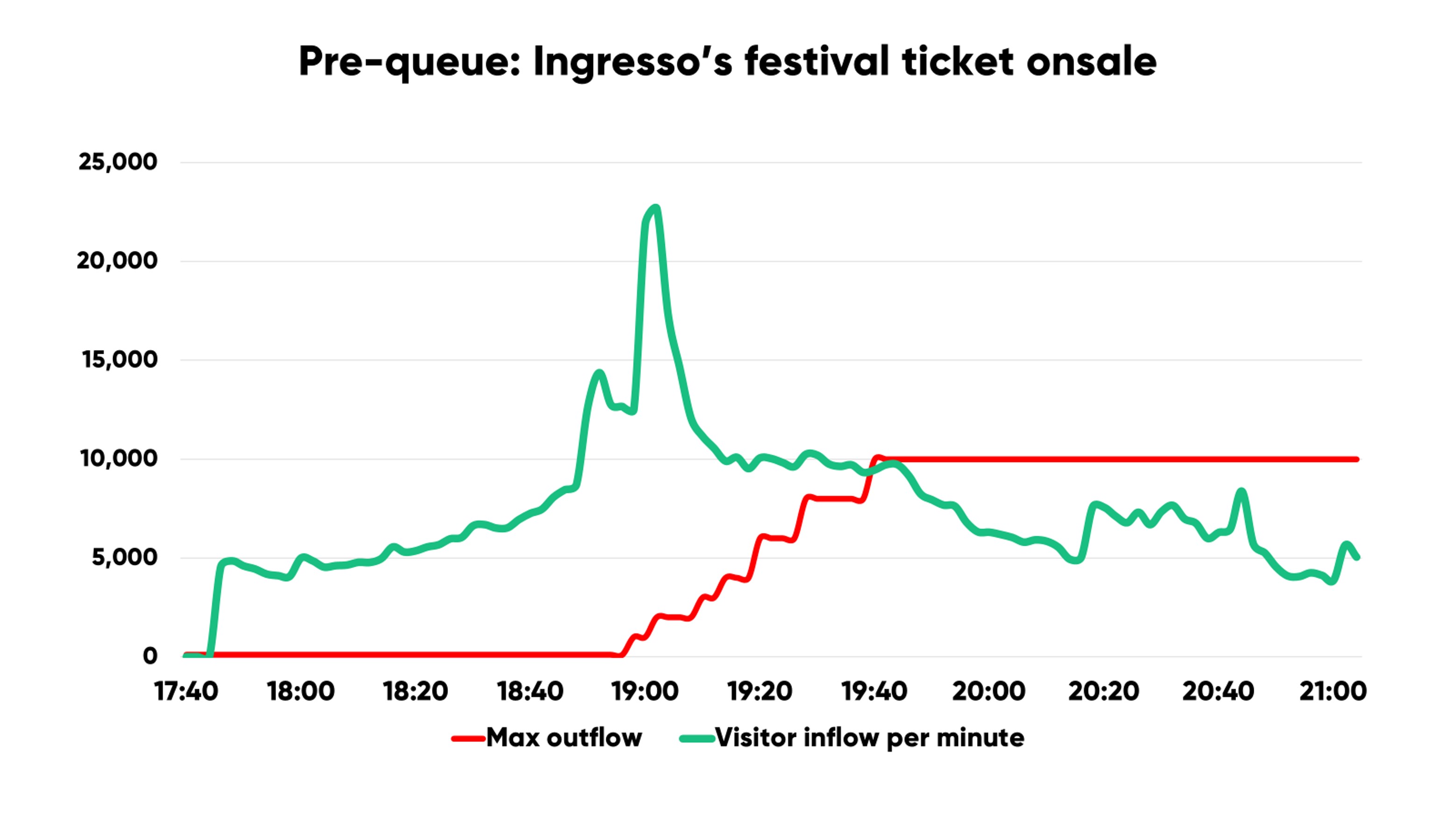
The green line shows all the visitors trying to get access to the site, and the red line shows the rate at which the ticketing company Ingresso flowed the visitors from the virtual queue to their website.
Essentially, visitors tried to access the site at rates of up to 23,000 per minute, which is enough to bring the website crashing down. But with the virtual queue, the ticketing company ensured their site ran smoothly by giving access to a maximum of 10,000 visitors per minute.
“Rather than having that line keep climbing and crashing down, Queue-it let us put it firmly in the middle, so we could sell smoothly and reliably. We’re able to sell much more tickets this way than when we’re dealing with huge spikes and falls.”
ROBERTO JOSE, HEAD OF TECHNOLOGY

Not all traffic spikes can be predicted. That’s why many companies use virtual queues as a safety net that monitors traffic constantly and only activates when traffic reaches a set threshold. This tactic enables companies to protect their sites 24/7 to ensure they stay online even when there are traffic spikes they weren’t expecting.
How does the virtual queue work during unexpected traffic peaks?
With 24/7 Peak Protection, businesses and organizations establish the level of traffic where they’re likely to experience issues, then configure the virtual queue to only activate when traffic climbs close to those levels. This means most visitors never see the virtual queue, but the site is protected against bots and traffic spikes regardless.
When the virtual queue is used for 24/7 protection, it operates as a standard first-in, first-out queue. This means the first visitor who entered the queue is the first visitor to get access to the website, and the last visitor to enter the queue is the last one to get site access.
Unexpected traffic spikes are, by nature, unexpected. But we’ve seen a few common catalysts come up again and again:
- PR appearances or features in major new outlets
- A celebrity shouting out your brand or wearing your items
- A viral social media post or making it to the frontpage of Reddit (called the “Reddit hug of death” or the “Slashdot effect”)
When France’s 3rd largest online marketplace, Rakuten, for example, appeared on the national news, their traffic spiked 819% in just 2 minutes.
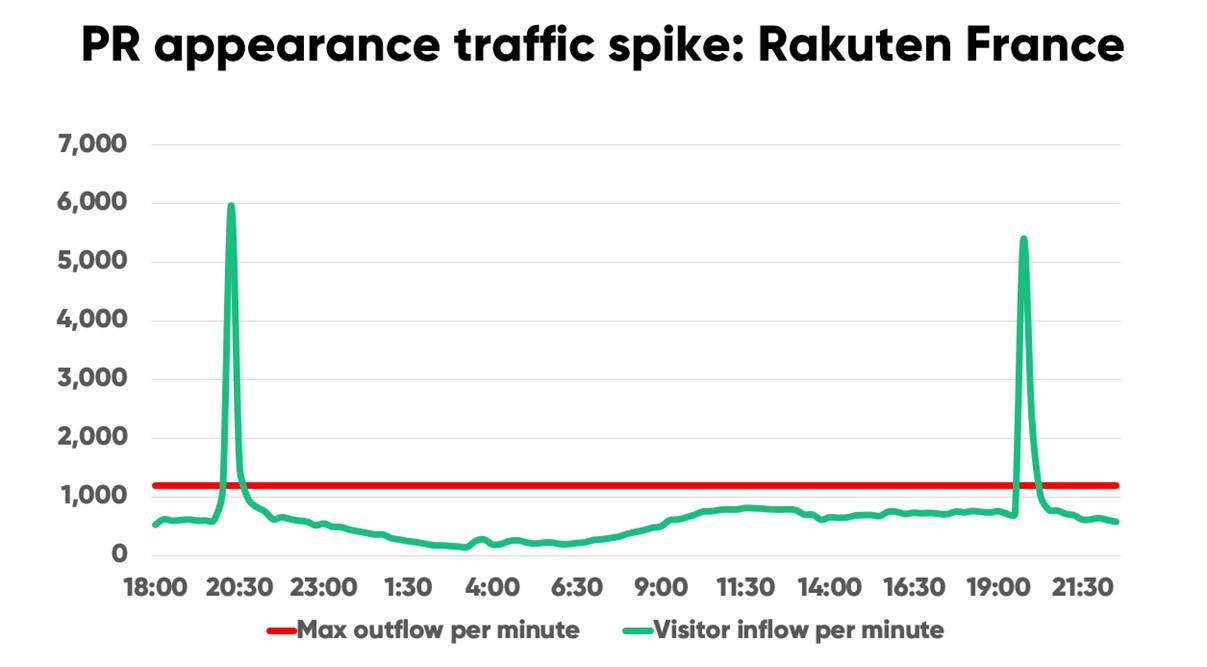
“It wasn’t even an ad or offer or anything like that. It just said who our spokesperson worked for and mentioned our brand, and immediately we saw a spike,” Thibaud Simond, Rakuten France’s Infrastructure manager told us.
"The virtual waiting room reacts to and controls our traffic instantaneously, and if we need to make any changes, we can easily do it on the spot with the API or the dashboard. The benefit is real, and the ‘sérénite’ is real, too.”
THIBAUD SIMOND, INFRASTRUCTURE MANAGER

Virtual queues can also be used to deliver early or exclusive site access to a select group of visitors, such as loyalty program members or VIP customers. This feature is called the invite-only waiting room.
With an exclusive access virtual queue, you can incentivize loyalty program sign-ups and reward your most valuable customers while keeping out bots and resellers.
The invite-only waiting room controls the flow of traffic to a website like a traditional virtual queue. The difference is that the only people who can join the queue, and eventually access the sale or registration, are those you’ve invited.
To give exclusive access with an invite-only waiting room, you simply:
- Upload the list of customer emails to which you’d like to give access
- Send out the list of automatically generated single-use links OR add an email verification field to your virtual queue
- Then activate your event, confident that no one but the people you’ve chosen can get access
Denmark’s largest DTC mattress and bedding company Bedre Nætter used this technique for their Black Friday sales to grow their loyalty member base.
They set up two virtual queues, one for members and one for the general public. The queue for the general public had an email field which explained that if customers joined their VIP program, they’d get access to Black Friday deals four hours before the general public. One in every four visitors who viewed this page joined Bedre Nætter’s loyalty program.
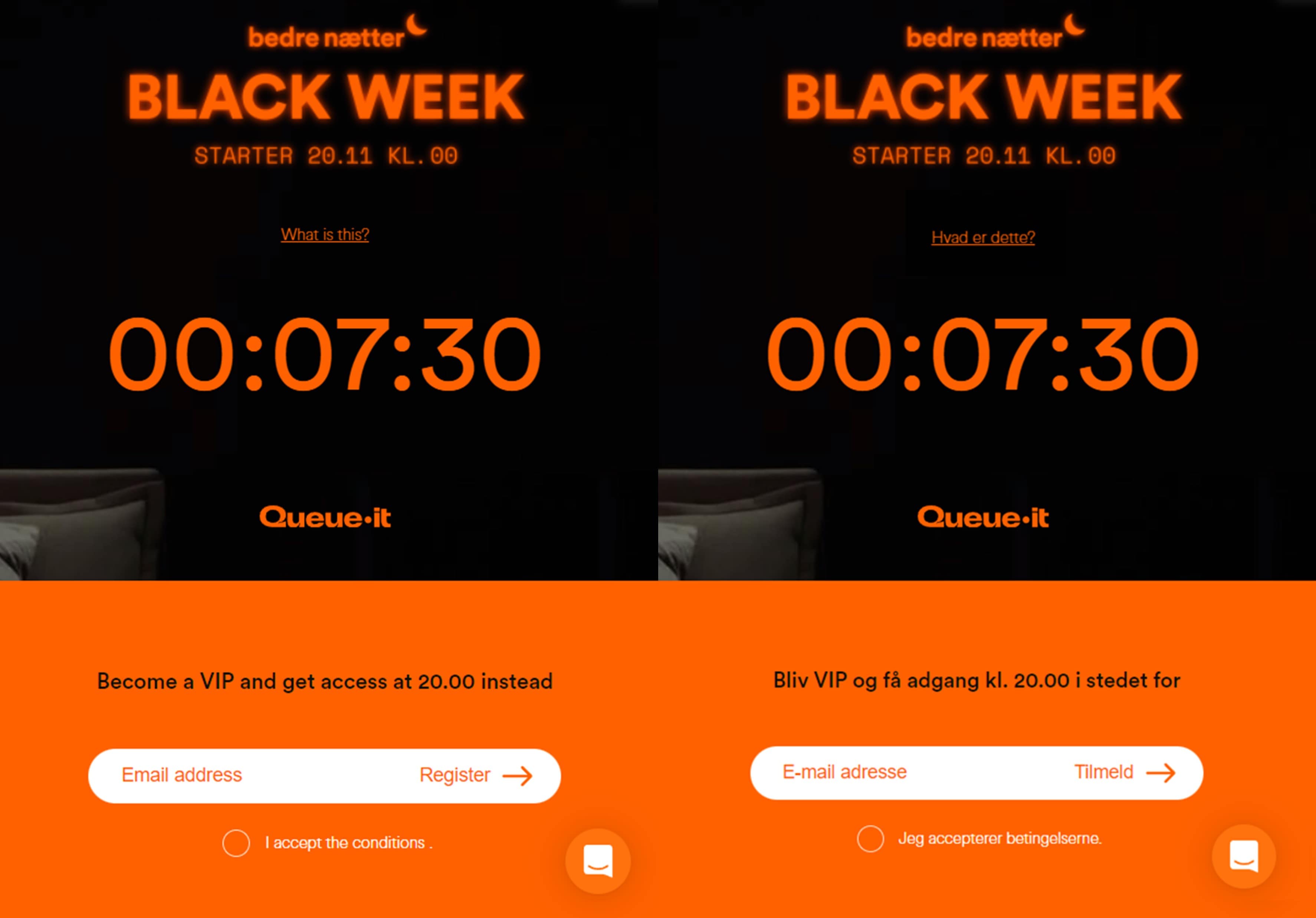
Bedre Nætter's pre-queue countdown timer with sign-up form for early access. In translated English (left) and original Danish (right).
“All the members that came through the invite-only queue had a very high conversion rate. We hit our sales target for the night in the first 11 minutes. In just three hours, we hit the sales target for the whole week.”
MARCUS FORSBERG, HEAD OF ECOMMERCE & PERFORMANCE

Like physical queues, virtual queues are used when demand is high and there’s a need to fairly allocate products.
This scenario occurs across a wide variety of organizations across industries and use cases, including:
- SNIPES during hyped sneaker drops
- Peach Aviation during airline ticket flash sales
- London School of Economics during class registrations
- StubHub during major K-pop ticket sales
- Currys during Holiday Season sales
- The North Face during exclusive product drops
- Bend Parks and Recreation during recreation activity registrations
- Telenor during iPhone launches
All of these organizations use virtual queues to keep their websites up and running smoothly on their busiest days—protecting their revenue, reputation, and customer trust and loyalty.
Virtual queues are used to ensure fair, reliable, and seamless online experiences during peak demand. Sharp spikes in website traffic are incredibly difficult to handle, and virtual queues ensure all site visitors get served without issues like site crashes, slowdowns, bugs, or overselling.
The Ticketmaster virtual queue, for example, is used to handle the traffic that comes during massive concert ticket sales. The queue also helps Ticketmaster block ticket bots and ensure fair access for site visitors.
You might be wondering why these big websites can’t just scale to handle the traffic. Why do they need to digitally queue customers?
Companies do scale for peak events. But at scale, every system breaks.
There is no “too big to fail” in the world of websites. Amazon, Walmart, Apple, the IRS—surging web traffic has taken all of them offline.
For a large online event, you’ll need to scale your systems to handle as many visitors as possible. But scaling is expensive, complex, and risky. Here’s why:
- Expensive: When you don’t know how many visitors will show up, you have to scale to handle the upper limits of your estimations to keep your site online. When these visitors show up in random patterns and spikes, you must keep your site scaled for peak load for the duration of an event. The costs of this overprovisioning add up fast. Plus, most sites are optimized for their usual load, so re-architecting your site to handle occasional peak demand creates system inefficiencies.
- Complex: While scaling your servers on the cloud may be relatively easy, getting each distinct component of your tech stack to scale—either automatically or manually—is a difficult, expensive, and sometimes impossible task. You may have to go through the lengthy and pricey process of re-architecting systems and upgrading subscription levels with third-party providers.
- Risky: Estimating traffic levels is difficult, making pre-scaling a risky strategy. Scaling automatically also introduces risk, because autoscaling takes time to react to traffic spikes. Plus, even if these approaches could handle sudden surges in traffic, bottlenecks almost always emerge. This means traffic still overloads areas that are difficult or impossible to scale, such as databases, inventory management systems, third-party features like payment gateways, and performance-intensive features like dynamic search or a “recommended for you” panel.
RELATED: 3 Autoscaling Challenges & How To Overcome Them With a Virtual Queue
A virtual queue does what scaling can’t: controls the flow of online visitors.
It complements scaling, allowing you to proactively protect your site against sudden spikes, safeguard key bottlenecks, and ensure scaling costs don’t get out of control. And as a bolt-on tool, the virtual waiting room doesn’t require you to re-architect systems for high-traffic events that only occur a few times a year.
“Autoscaling doesn’t always react fast enough to ensure we stay online. Plus, it’s very expensive to autoscale every time there’s high traffic. If we did this for every traffic spike, it would cost more than double what we pay for Queue-it. So Queue-it was just the better approach, both in terms of reliability and cost.”
MIJAIL PAZ, HEAD OF TECHNOLOGY

Virtual queue software is predominately used to prevent website crashes and slowdowns, errors like overselling or failed transactions, and bots and bad actors.
But taking control of traffic with a virtual queue is more than just a defensive measure. It can save companies money, free up resources, and improve the user experience. It gives companies the confidence to run big online events and delight their customers without the risk of site problems.
In a recent survey, our customers identified three key benefits they get by using a virtual queue:
- Improved customer experience
- 84% say their customers’ online experience has improved
- 69% saw fewer customer complaints for sales/registrations
- 85% say their sales are fairer with Queue-it
- 46% say their insight into genuine & malicious traffic has improved
- Increased productivity & efficiency
- 76% say running sales/registrations is less stressful
- 58% average reduction in staff needed on-call during sales/registrations
- 85% sell through product more efficiently
- Reduced scaling costs
- On average customers report a 37% decrease in server scaling costs
- On average customers report a 33% decrease in database scaling costs
RELATED: Queue-it Customer Survey: Real Virtual Waiting Room Results from Real Customers
By now you should know everything you need to know about virtual queues and why businesses and organizations use them. To recap:
- A virtual queue is a cloud-based software solution used to control traffic to websites and mobile apps.
- Virtual queuing systems are used to prevent overwhelming online traffic from causing site issues like crashes, slowdowns, errors, and overselling.
- Virtual queues work by redirecting visitors from a target page to an online queue, then flowing that traffic back to the site at the rate it can handle.
- Virtual queues are used in peak demand scenarios, such as ticket onsales, product launches, sneaker drops, Black Friday sales, and government and university registrations.
- Virtual queues are more effective than scaling in these scenarios because scaling alone is complex, risky, and expensive.
- Alongside preventing issues caused by high traffic, virtual queues create a fairer and smoother customer experience, increase productivity and efficiency among employees, and reduce scaling costs during big online events.
Queue-it is the market leading virtual queue system developer, having served over 75 billion users across 172 countries. With a mission to deliver online fairness to all, Queue-it empowers the world’s biggest businesses to perform on their busiest days. When Ticketmaster, The North Face, and The State of New Hampshire need to manage high demand events, they turn to Queue-it.