How to manage peak traffic when a load balancer isn’t enough
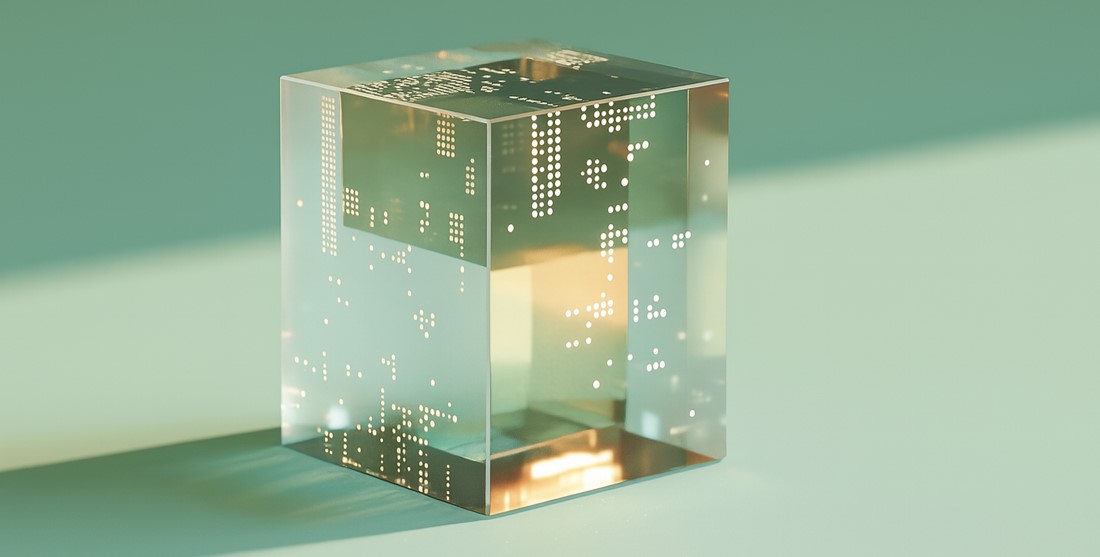
Load balancers distribute traffic. Virtual waiting rooms control it. If you’re relying on a load balancer alone to protect your backend during high-demand events, you’re missing half the equation—and risking crashes when it matters most.
When traffic surges, the instinct is often to throw more infrastructure at the problem. Add another EC2 instance. Scale out the Kubernetes cluster. Put a load balancer in front of everything and let it distribute the load.
But even well-architected, autoscaling infrastructure can buckle under pressure. If you’ve been through a high-demand online event—like a product launch, ticket sale, or public sector registration—you may have already learned this the hard way.
And yet, there’s still a common misconception: that a load balancer is sufficient to handle heavy load. That it’s enough to keep your backend safe. That it’s basically the same thing as a virtual waiting room.
It’s not.
TL;DR: Load balancer vs. virtual waiting room
| Feature | Load Balancer | Virtual Waiting Room |
|---|---|---|
| Distributes traffic | ✅ | ❌ |
| Controls traffic volume | ❌ | ✅ |
| Prevents origin overload | ❌ | ✅ |
| Manages queue logic | ❌ | ✅ (FIFO or randomized) |
| User experience layer | ❌ | ✅ (branded, transparent, fair) |
Load balancers like AWS ALB, NGINX, or HAProxy are designed to distribute incoming traffic across multiple backend targets. They help ensure no single server is overloaded and are essential for horizontal scalability.
But they’re fundamentally stateless and reactive. Load balancers don’t limit how much traffic hits your backend, they just decide where to send it.
Imagine you’re selling 5,000 limited-edition sneakers, and 100,000 users flood your site the moment the drop goes live. Your load balancer might be smart enough to spread requests across your app servers. But your origin infrastructure—payment gateways, inventory databases, login services—still gets hit at full force.
And when those systems reach capacity, users start seeing:
- HTTP 429 Too Many Requests errors
- Gateway timeouts
- Sluggish response times
- Or worse, a full crash
You’ve scaled horizontally. But you haven’t solved for traffic control.
RELATED: 3 Autoscaling Challenges & How to Overcome Them with a Virtual Waiting Room
This is where a virtual waiting room like Queue-it comes in.
Rather than sitting alongside your load balancer, a virtual waiting room sits in front of your critical infrastructure, either at the edge or at the application layer. In both cases, it controls when users are allowed to proceed, ensuring that only a safe volume of traffic reaches resource-intensive operations like login, checkout, or payment.
The core idea is simple: Instead of letting everyone in at once, provide controlled access.
During traffic spikes, the virtual waiting room:
- Redirects visitors to a branded, customizable waiting room
- Lets them at a controlled pace your systems can safely handle
- Provides a transparent experience with queue position and estimated wait info
This means:
- No sudden bursts hitting your origin
- No cascading failures when third-party services can’t scale
- And no users stuck refreshing a 429 error page
What’s more, a virtual waiting room also ensures fair access—something a load balancer can’t provide.
Take the sneaker drop scenario: How do you fairly allocate 5,000 pairs to 100,000 eager customers?
A load balancer simply forwards the first requests it receives, turning the sale into a millisecond-level race won by bots, resellers, and visitors with the fastest connections.
A virtual waiting room, by contrast, has a centralized view of all incoming traffic and admits customers in a controlled, fair order—whether that’s first-in-first-out or randomized (live raffle) logic.
RELATED: How Queue-it Works For Developers
If you browse Reddit, StackOverflow, or AWS forums, you’ll find developers who’ve tried to handle peak traffic with just scaling and load balancing, and hit a wall:
“Sure you can autoscale your containerized backend, but now your database is overloaded. Sure, add a proxy and scaling to that, now your IaC manager is overloaded. Not really feasible to scale that horizontally, so you scale vertically - and now you credit card is overloaded.”
– u/STSchif on r/ProgrammerHumor
“You can overwhelm a loadbalancer with the number of requests coming in. If you deploy a LB on a standard build machine, you're likely to first exhaust/overload the network stack including max number of open connections and handling rate of incoming connections.”
u/RaGe on Stack Overflow
“Integrations (first and third party) are always a limiting factor, e.g. database connection pooling/limits, auth provider, statefulness, object storage if needed, caching availability/hits/misses etc”
– u/VindicoAtrum on r/DevOps
“When traffic spikes suddenly … the CPU usage shoots up to 100% ... numerous admin-ajax requests get stuck … .the server essentially gets overwhelmed, despite its high specifications.”
– u/Old-Dream5510 on r/WooCommerce
The key takeaway? Crashes happen in the parts of the stack you can’t scale infinitely. And load balancers don’t protect those parts.
This isn’t a one-or-the-other scenario. The most resilient systems use both:
- Virtual waiting room: Controls when users can enter, protecting your stack from being overwhelmed
- Load balancer: Controls where traffic is routed once it’s allowed through
Together, they form a robust traffic management layer that:
- Absorbs demand peaks gracefully
- Preserves backend stability
- Maintains a fair and transparent experience for users
So next time you’re preparing for a high-demand sale or registration, ask yourself:
Are you just distributing traffic, or are you actually controlling it?
Because in the end, resilience isn’t just about scale.
It’s about control.
