Queue-it's Google Cloud Connector v4 uses Google Cloud Service Extensions to integrate applications utilizing Google Cloud External Application Load Balancers.
This page is intended to give a high-level technical overview of the Google Cloud Connector v4. To prevent malicious actors from compromising the security of our customer's high-profile sales and registrations, we host our in-depth Connector v4 documentation in private repositories.
If you need more detailed integration documentation than this page offers, connect with one of our technical experts who can understand your use case and determine the optimal setup for your tech stack.
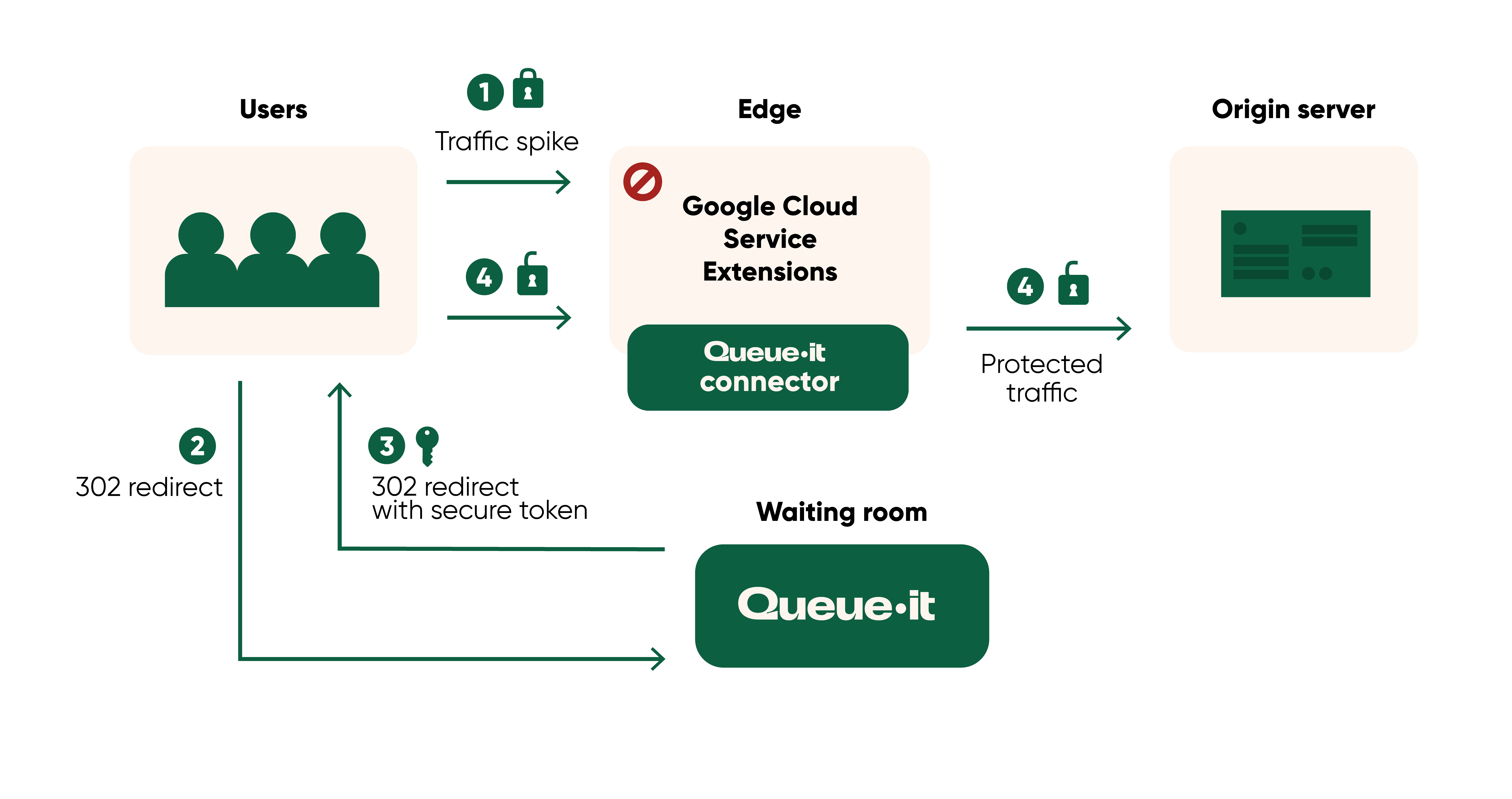
The above diagram shows the Queue-it logic with the Google Cloud Service Extensions edge Connector.
- Visitor requests a page through a Google External Application Load Balancer, which through Service Extensions invokes the Queue-it-hosted Connector. The Connector inspects the request data and sees that the visitor has no Queue-it session cookie and no Queue-it token and must go to the waiting room.
- The Connector instructs the Load Balancer to respond to the request with a 302 redirect to the correct waiting room based on the configuration.
- When it's the visitor's turn in line, they're redirected with another HTTP 302 from the waiting room with a secure token.
- The visitor passes through Service Extensions where the Connector is again invoked and validates the token, creates a Queue-it session cookie, and instructs the Load Balancer to forward the visitor's request to the origin server. When Service Extensions process the response from the origin server, the Connector updates a session cookie allowing further requests to the origin server.
You can read more about Queue-it's edge compute integrations on our blog, and can find the full list of integrations on our Connectors page.
Queue-it's actions and triggers framework gives you a high degree of flexibility in determining what aspects of your site are covered by the virtual waiting room (see How Queue-it Works).